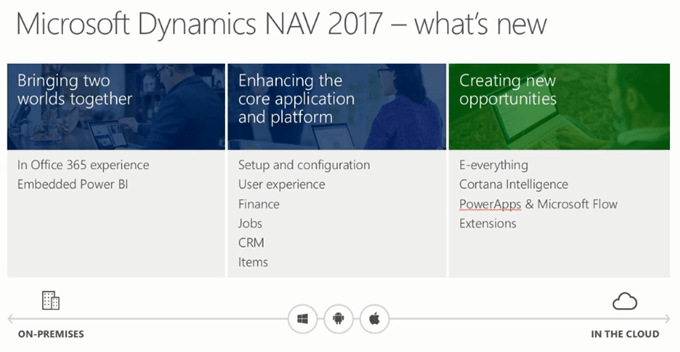Why Integrate eCommerce and ERP?
Most ERP implementations include integration with third-party add-ons to allow for such things as payment processing and tax compliance.
eCommerce integration with ERP system lets you avoid data duplication and/or manual data entry — allowing you to keep multiple systems in sync while ensuring you have a single version of truth. Integrating your eCommerce sales channels with your ERP system allows you to operate more efficiently as a business. Your main types of data – order, inventory, item, customer, and shipping/tracking – are communicated between your once independent systems.
eCommerce can be deployed as a standalone solution, but manually entering or exporting/importing data from the eCommerce store into backend systems is time intensive; which means, as a merchant, you are not able to provide an accurate view of product data, available inventory or latest pricing and promotions in real-time. And if shipping and tracking details are not sent on time, it can cause significant disruptions in merchandise procurement and delivery, leading to customer dissatisfaction, returns/refunds and eventually loss of revenue.
When these processes aren’t automated, it’s easy to make mistakes. Shipping addresses can be entered wrong. Incorrect inventory levels can lead to overselling. Product information could be incomplete, incorrect, or missing.
Ultimately, your customer experience is at stake, when you don’t integrate.
Business Benefits of eCommerce Integration
- Reduce manual entry to save time and increase throughput while reducing errors, when entering order, inventory, item, customer and shipping data
Accurate and intuitive product classification is also extremely important in ensuring that consumers find what they are looking for fast. Product attributes that are relevant to product categories make it faster for your customer to find the product they are looking for in a large catalog.
Having a robust integration that reads data feeds in real-time for new or updated products is extremely important in ensuring that all your channels have the same version of truth.
- Provide up-to-date order information, including shipping and tracking data
Customers (B2B and B2C) want up-to-date information on the status of their orders.
Customers want to get their tracking details, not just on the entire order but on individual items as well. They also want the ability to have in-transit details aggregated from multiple shipping carrier and email notifications once an item is shipped.
- Inventory Integration – eliminate manual data entry and costly human errors
Avoid manual data handling errors and save time by syncing products & categories. Information are being fetched at regular intervals from ERP to eCommerce.
- Provide competitive shipping rates and services by integrating with third-party shipping APIs.
As a merchant, you may have negotiated rates with shipping carriers, or may support only specific shipping methods – which means that these shipping methods are all configured in your ERP system.
With an integrated web store, you can have shipping rates and services pulled directly from logistic carriers, and the shipping rates you support in your ERP system. The integration between the ERP and the eCommerce store enables the store to seamlessly display the supported rates and services that are in the ERP.