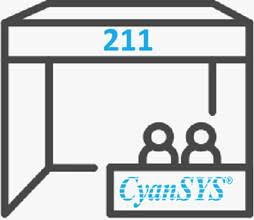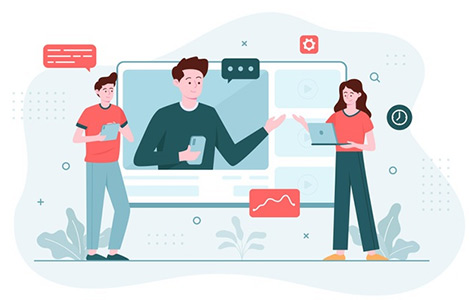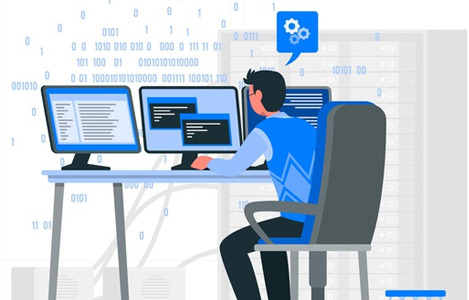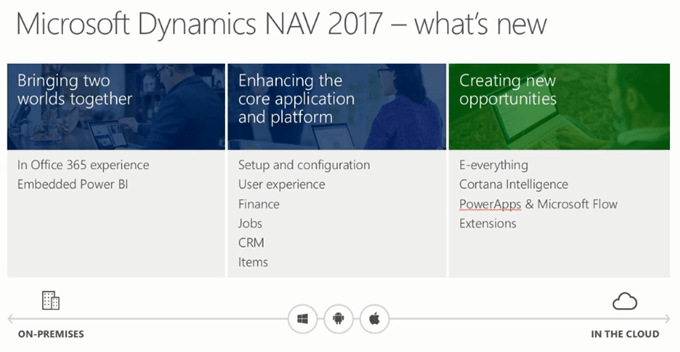CyanSYS – LS Retail Diamond Partner 2023
CyanSYS Private Limited, a Microsoft Gold Partner – Enterprise Resource Planning Software and Data Analytics with focused in Retail vertical, is pleased to announce that it has been named LS Retail Diamond Partner for 2023. The Diamond Partner level is the highest achievement for an LS Retail partner. This honor is limited to companies who displayed extraordinary dedication to the LS Retail solutions and drove unparalleled sales success during the previous year.
Chua Pei Juan, Group Managing Director of CyanSYS, mentioned:
CyanSYS continues to stay focus to provide businesses with a unified solutions around Microsoft Technologies and the Azure cloud platform. Our partnership with LS Retail further strengthens our overall offerings for the Retail and hospitality sectors in those Asian countries where we have a strong presence. With the Saas model make available to us, we foresee more opportunities for us to scale further in this unified commerce and retail industry as the sky is the limit.
Kristjan Johannsson, Chief Commercial Officer of LS Retail, quote:
“Congratulations to our awarded partners, who demonstrate on a daily basis that they can help retail and hospitality businesses improve operations and customer experiences,” says Kristjan Johannsson, Chief Commercial Officer of LS Retail. “We are delighted to honor CyanSYS as LS Retail Diamond partner and we look forward to celebrating their current and future successes with them”, says Kristjan.
About CyanSYS Private Limited
CyanSYS Group, headquartered in Singapore with a strong Asia presence, provides software applications development, projects service delivery and daily support maintenance to our portfolio of customers. With our total solutions from projects implementation to support and maintenance, customers can focus on their business whilst our core group of experience consultants manage ERP software. We aspire to be a reputable leader in the digitalization economy, offering professional technological and consulting services with three key competencies: independent software, information processing support and integrated solutions to allow them to sustain and compete.
About LS Retail, an Aptos Company
LS Retail, an Aptos Company, is a world-leading developer and provider of retail management software for retail, hospitality, food service, pharmacy and forecourt businesses.
Every day LS Retail software powers tens of thousands of retail stores, restaurants, pharmacies and gas stations, ranging from startups to large enterprises, in over 157 countries.
The LS Retail solutions unite within one platform ERP, Point of Sale, e-commerce, order and inventory management, CRM, advanced analytics, and more. This means our customers can run their whole business across all their sales channels with one solution. Learn more at www.lsretail.com
For additional information, please contact:
Luo Hanxin – Business Manager
Tel: +65 6653 1191, DID: +65 6521 6760, HP: +65 9172 0016
Email: sales@cyansys.com